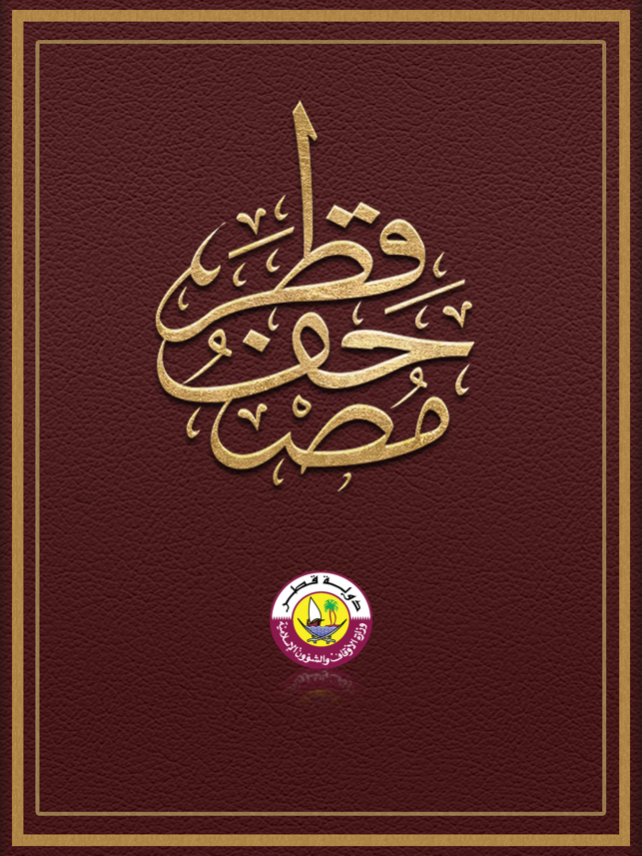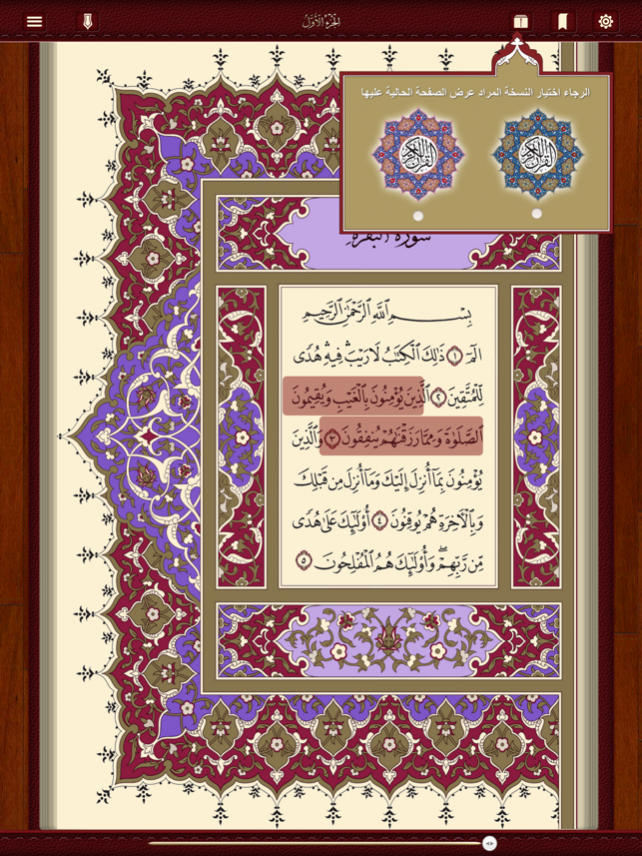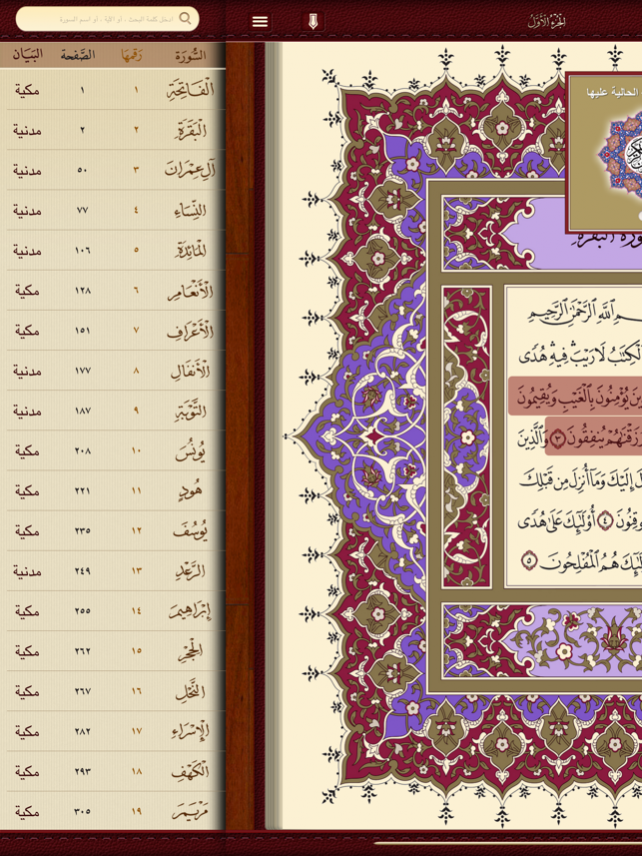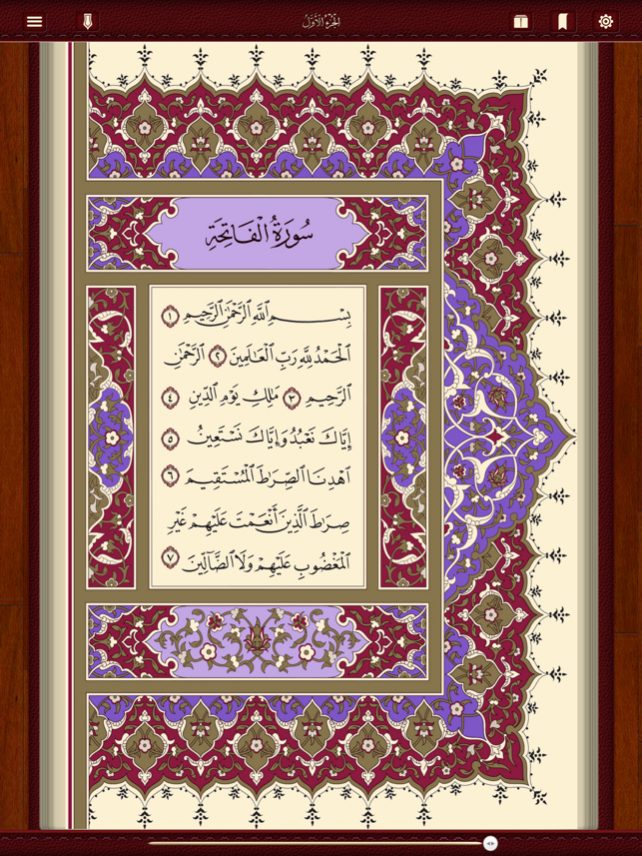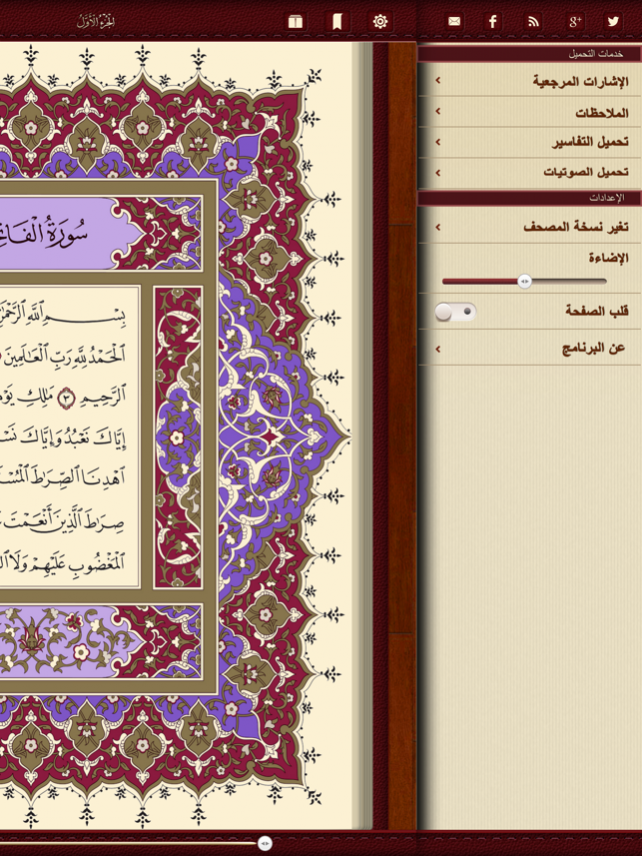Mushaf Qatar مصحف قطر - HD 2.0
Free Version
Publisher Description
يحتوي البرنامج على العديد من الخدمات المتميزة ومنها : 1- إمكانية تصفح المصحف بسهولة 2- البحث عن أي آية أو مقطع 3- الاستماع بأصوات ثلاثة من كبار القراء 4- تحميل الصوتيات للاستماع بدون الإنترنت 5- تفاسير القرآن الكريم للعرض والتحميل مرتبطة بآياتها 6- العلامات المرجعية 7- سهولة الوصول والتحكم للوصول إلى الاستماع والتفسير اضغط على أي آية في الصفحة ضغطة متواصلة Mushaf Qatar - iPad version This App contains several unique services including: 1.Easy Quran Browsing. 2.Search for any verse or section 3.Enables you to listen to the Quran recited by three of the most famous Quran-reciters 4.Downloading Quran Audios (without the need of internet connection after download). 5.Quran Tafseer (Explanation) (reading and downloading) that are linked to each verse. 6.Reference marks. 7.Easy Access and control. For listing and Tafseer(Explanation), press on verse and hold. Support and feedback: mushafqatar@islamweb.net.qa
Jun 6, 2016 Version 2.0 * إعادة تصميم وبرمجة البرنامج * إصلاح الأخطاء البرمجية * إتاحة عرض جميع نسخ مصحف قطر
About Mushaf Qatar مصحف قطر - HD
Mushaf Qatar مصحف قطر - HD is a free app for iOS published in the Kids list of apps, part of Education.
The company that develops Mushaf Qatar مصحف قطر - HD is Islamweb.net - إسلام ويب.نت. The latest version released by its developer is 2.0.
To install Mushaf Qatar مصحف قطر - HD on your iOS device, just click the green Continue To App button above to start the installation process. The app is listed on our website since 2016-06-06 and was downloaded 28 times. We have already checked if the download link is safe, however for your own protection we recommend that you scan the downloaded app with your antivirus. Your antivirus may detect the Mushaf Qatar مصحف قطر - HD as malware if the download link is broken.
How to install Mushaf Qatar مصحف قطر - HD on your iOS device:
- Click on the Continue To App button on our website. This will redirect you to the App Store.
- Once the Mushaf Qatar مصحف قطر - HD is shown in the iTunes listing of your iOS device, you can start its download and installation. Tap on the GET button to the right of the app to start downloading it.
- If you are not logged-in the iOS appstore app, you'll be prompted for your your Apple ID and/or password.
- After Mushaf Qatar مصحف قطر - HD is downloaded, you'll see an INSTALL button to the right. Tap on it to start the actual installation of the iOS app.
- Once installation is finished you can tap on the OPEN button to start it. Its icon will also be added to your device home screen.